Inclusion in Modern JS frameworks

Nawaz @mpnkhan
Web Accessibility
“People with disabilities can perceive, understand, navigate, and interact with the Web, and that they can contribute to the Web.”https://www.w3.org/WAI/intro/accessibility.php
Statistics
More than 1 billion persons (15%) in the world have some form of disability.
'N' number of Senior Users

'N' number of Temporary Impairments

'N' number of Situational Disabilities

Design and develop for ‘future you’
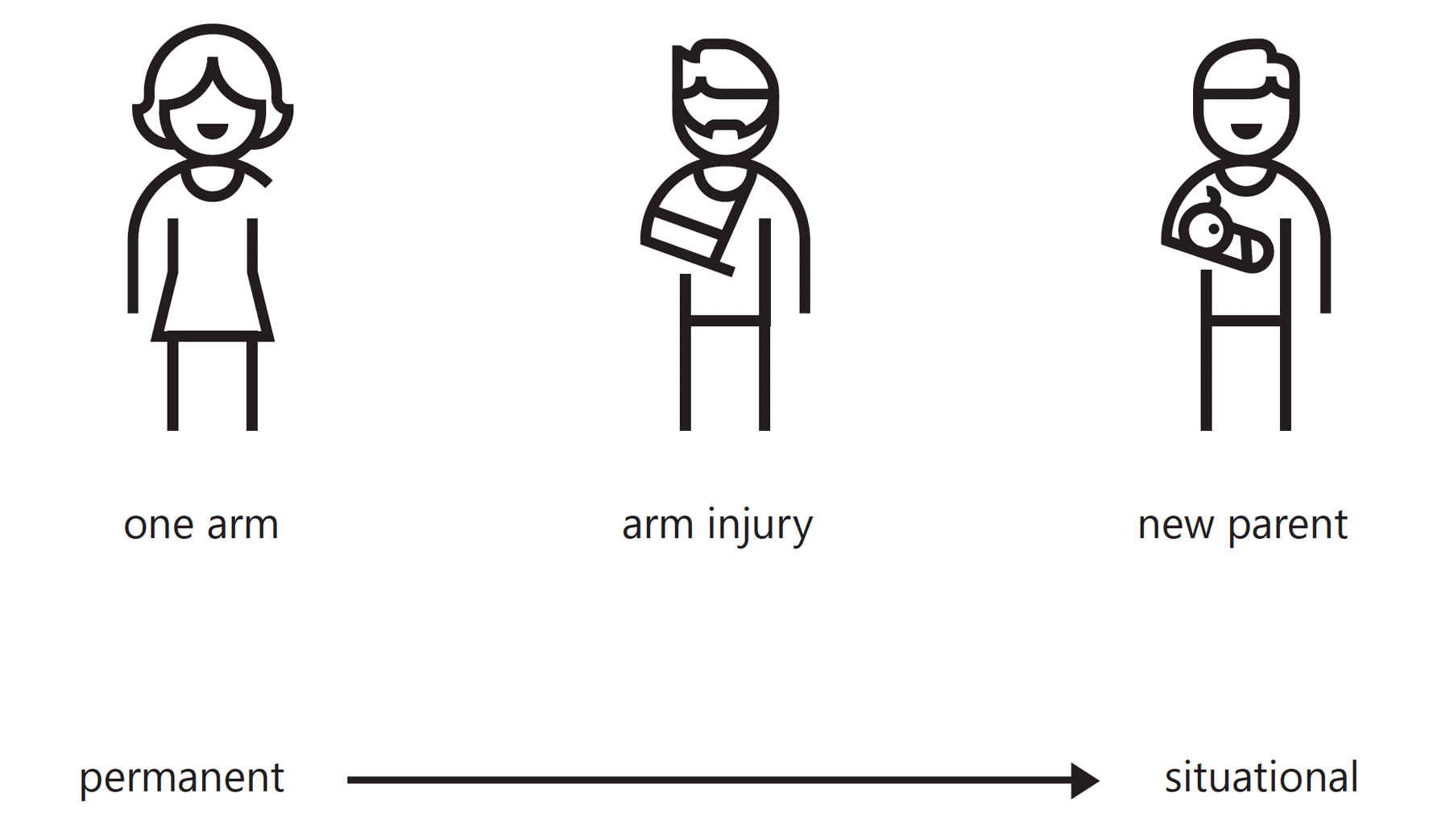
Understanding Interactions of PWD
- Visual - Keyboard, Screen reader, Magnifier, Custom stylesheet, HCM
- Auditory - Caption, Description
- Motor - Headmouse, Mouth stick , Switch, Trackball mouse,Adaptive keyboard, Voice recognition software
- Cognitive - Screen Readers
Modern JS Frameworks

Modern JS Frameworks

Good Parts
- Quick to production
- Files separated by Functionality rather than Technology , easy for Modularity
- JavaScript common technology between backend and front end engineers, so we get many engineers as full stack developers
- Ready made code available for most problems
Not Good Parts
- People understand less about the copy pasted code
- Plenty of Non standard open source plugins , most of them not accessible
- Screens or parts of screens that change unexpectedly
InAccessible examples in Tutorials
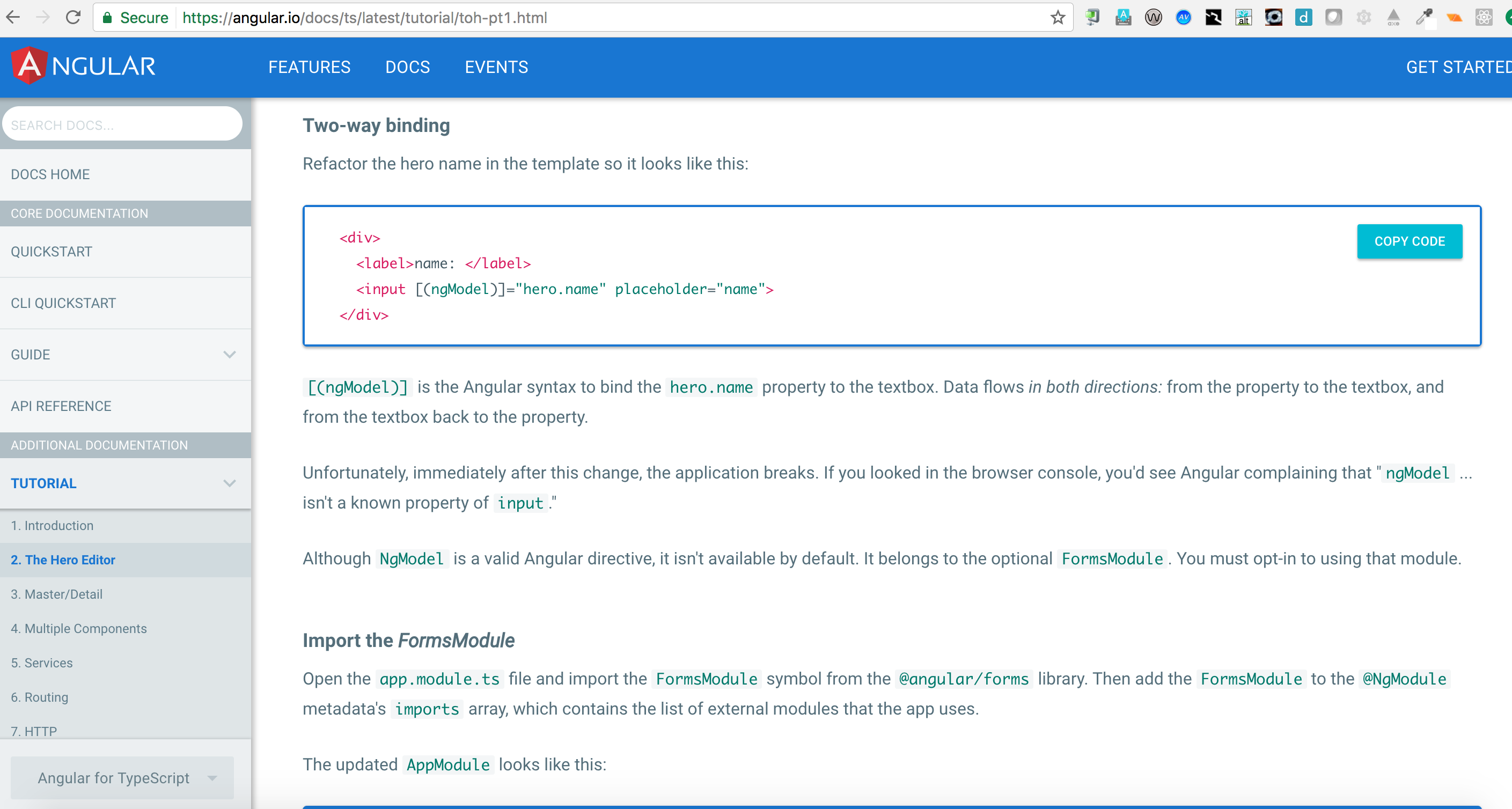
InAccessible examples in Tutorials
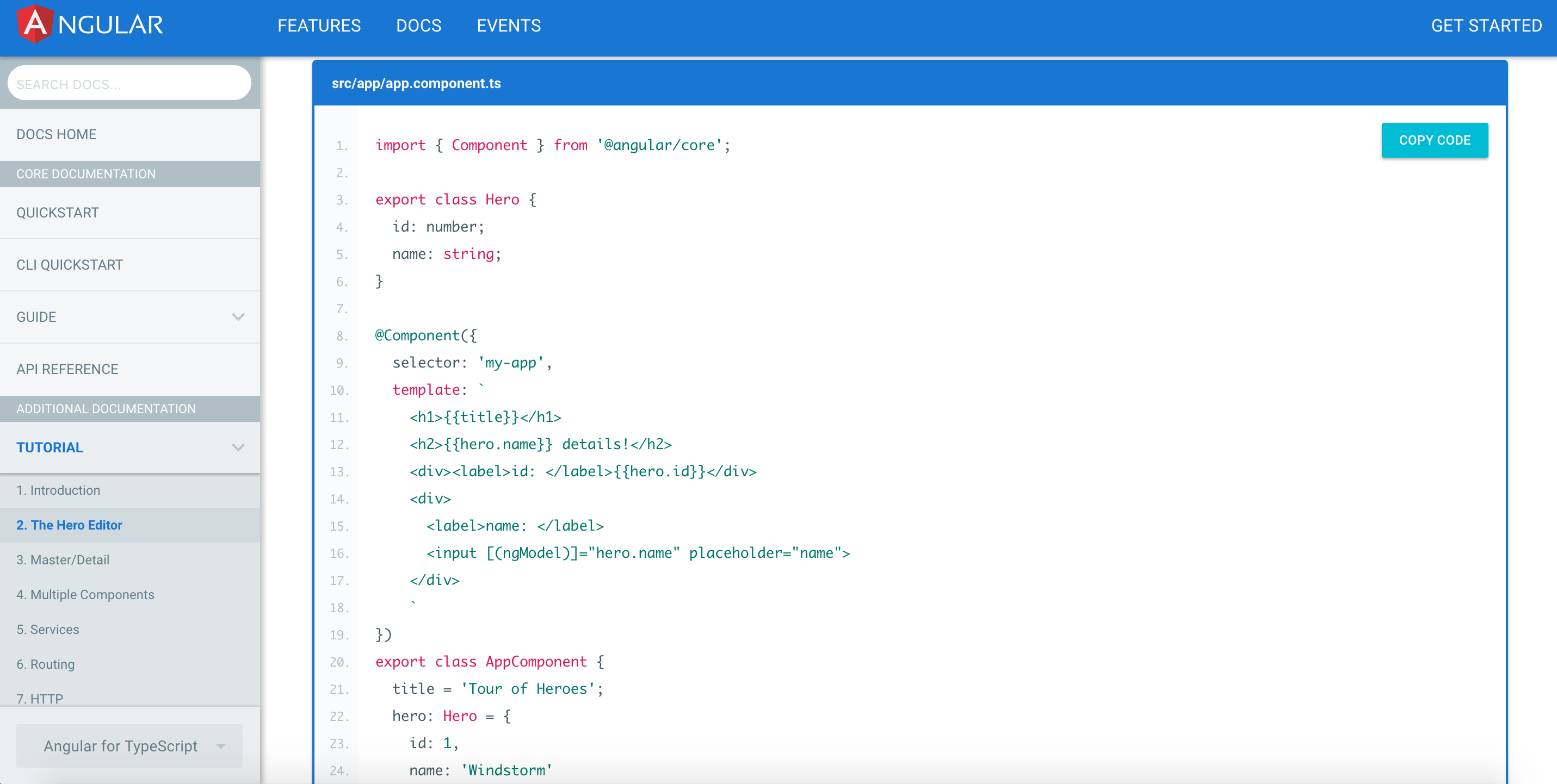
InAccessible components

InAccessible components
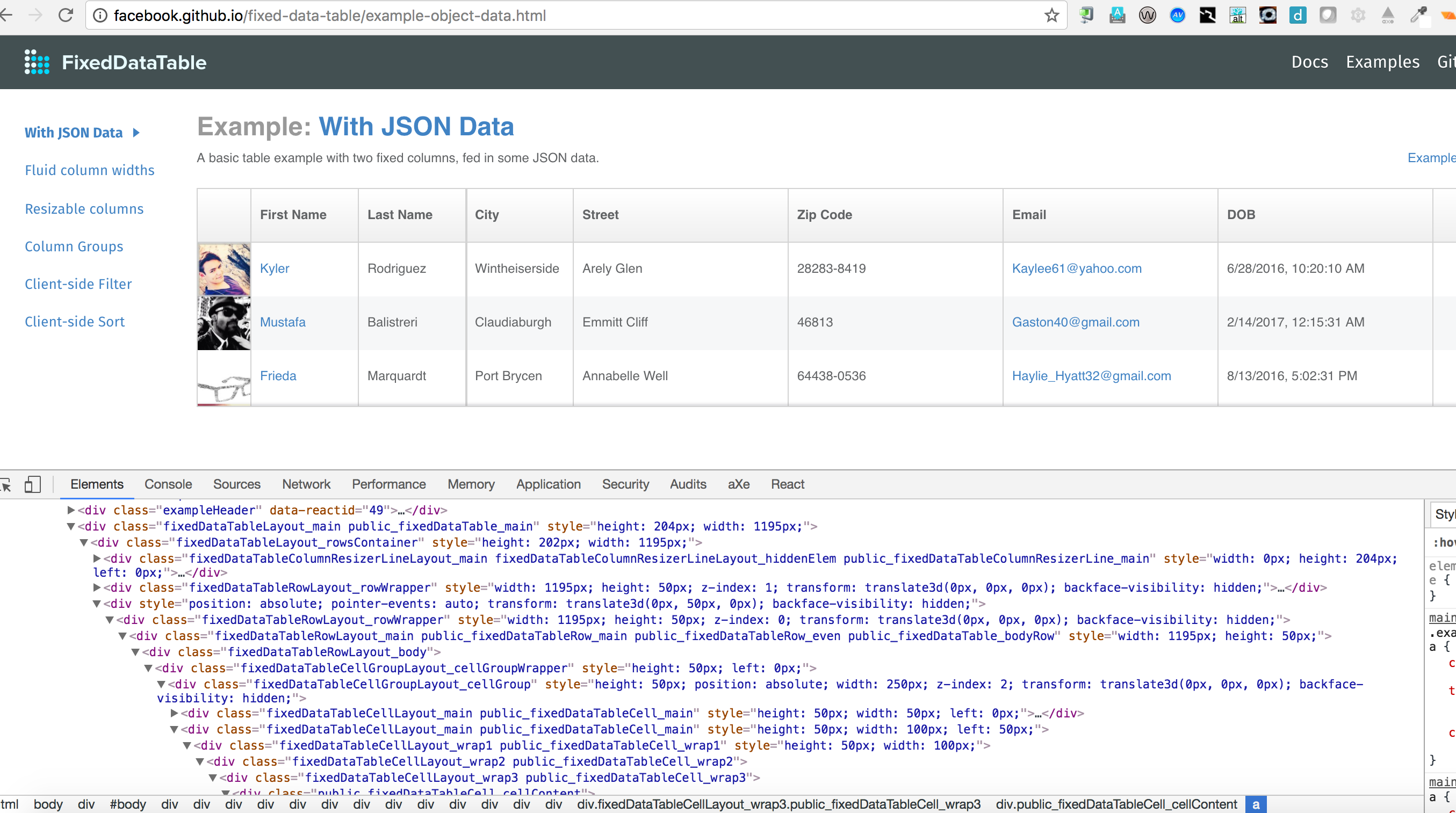
We'll cover React and AngularJS
- Form Labelling
- Focus management
- Faking a button
- Menu component
- Announcing changes
- Testing
React
- Virtual DOM, updates only the diff
- Less framework sugar unlike angular
- One way data flow
- JSX with ES6 and expressions inside code
- React developer tool on FF and chrome
React Labels
Any Guess what’s wrong with this form?
class LoginForm extends Component {
render() {
return (
)
}
}
Source: https://blog.codeship.com/designing-user-interfaces-with-react/
React Labels
Correct way to do
class LoginForm extends Component {
render() {
return (
)
}
} Screen reader friendly content
.sr-only {
position: absolute;
left: -999em;
}
.sr-only {
position: absolute !important;
clip: rect(1px 1px 1px 1px); /* IE6, IE7 */
clip: rect(1px,1px,1px,1px);
}
Focus Management
- Do no set focus before a component is fully rendered
- Use the right react lifecycle hooks for setting focus
Set focus on component mount - Using refs
class Focusinput extends React.Component {
componentDidMount(){
this.nameInput.focus();
}
render() {
return(
{ this.nameInput = input; }}
defaultValue="will focus"
/>
);
}
}
ReactDOM.render(
<Focusinput/>,
document.getElementById('root')
);
Set focus via component state
componentDidMount() {
this.timerID = setInterval(
() => this.ajaxUpdate(),
3000
);
}
ajaxUpdate() {
const id = Math.floor((Math.random()*1000)+1);
this.setState({ id: id }, () => {
this.nameInput.focus();
});
}
render() {
return (
);
}
http://mpnkhan.github.io/test/examples/react/axiofetch.html
Problems with Fake elements
Have you experienced bizarre behavior of a web site or application?- Click on a link or button and it doesn’t tell you what happened.
- Unable to perform a critical task because of this problem?
- App report content changes as they occur, such that you don't have to re-scan the page to hunt for updated content?
Fake Button
class Fakebutton extends React.Component {
constructor(props) {
super(props);
this.handleClick = this.handleClick.bind(this);
}
handleClick(e) {
console.log(this.props.inputRef)
alert('clicked');
}
render() {
return(
Buy Now!!!
);
}
}
ReactDOM.render(
<Fakebutton />,
document.getElementById('root')
);
Fake Button
class Fakebutton extends React.Component {
constructor(props) {
super(props);
this.handleClick = this.handleClick.bind(this);
this.handleKeyDown = this.handleKeyDown.bind(this);
}
handleClick(e) {
alert('clicked');
}
handleKeyDown(e) {
if(e.key=='Enter' || e.key==' ') alert('Enter/Space');
}
render() {
return(
Buy Now!!!
);
}
}
Accessible Drop down MenuComponent
-
Render in React and keep JS seperate for events
http://mpnkhan.github.io/test/examples/react/menu_working.html -
Render everything in React (events only)
http://mpnkhan.github.io/test/examples/react/menu.html
Accessible Drop down MenuComponent
class Menu extends React.Component {
constructor(props) {
super(props);
this.handleKeyDown = this.handleKeyDown.bind(this);
}
handleKeyDown = event => {
var menu = ReactDOM.findDOMNode(this);
var items = menu.getElementsByTagName('li');
var index = Array.prototype.indexOf.call(items, event.target);
if (!~index) index = 0
switch (event.key) {
case 'ArrowDown':
index++;
if (index == items.length) index = 0;
items.item(index).focus();
//console.log(items.item(index).children[0]);
break;
case 'ArrowUp':
index--;
if (index < 0) index = items.length - 1;
items.item(index).focus();
break;
case 'Enter':
case ' ':
items.item(index).children[0].click();
break;
case 'Escape':
//console.log(this.props.toggle);
this.props.toggle.state = {isToggleOn: false};
const cont = menu.parentNode;
cont.className = 'dropdown';
const btn = cont.querySelector('[role=button]');
btn.setAttribute('aria-expanded','false');
btn.focus();
}
}
render() {
return(
{this.props.items.map(item =>
-
{item.content}
)}
);
}
}
class Button extends React.Component{
constructor(props) {
super(props);
this.state = {isToggleOn: false};
this.handleClick = this.handleClick.bind(this);
}
handleClick(e) {
this.setState(prevState => ({
isToggleOn: !prevState.isToggleOn
}
));
}
componentDidUpdate() {
const element = ReactDOM.findDOMNode(this);
element.querySelector('li').focus();
}
render() {
return(
);
}
}
var sports =[
{'id':1, 'content':'Cricket','link':'http://sports.yahoo.com'},
{'id':2, 'content':'Tennis','link':'http://www.bbc.com/sport'},
{'id':3, 'content':'Badminton','link':'http://bwfbadminton.com/'}
]
ReactDOM.render(
<Button key="1" items={sports}/>,
document.getElementById('container')
);
Announce Dynamic content
- aria-live="off | polite | assertive"
- aria-atomic="true | false" - read the entire region or only what has changed
- aria-relevant =" additions | removals | text | all" -
<div aria-live="polite" aria-atomic="true" aria-relevant="additions"> Ajax Updates</div>
Implicit live roles:
<div role="alert" id="errMsgId"> Important Error Message</div>
Linting with eslint-plugin-jsx-a11y
$ eslint src webpack.config.babel.js --ext .js,.jsx
/Users/pkhan/Desktop/Nawaz/Outside/learn/react/src/shared/component/button.jsx
11:3 error The element button has an implicit role of button. Defining this explicitly is redundant and should be avoided jsx-a11y/no-redundant-roles
/Users/pkhan/Desktop/Nawaz/Outside/learn/react/src/shared/component/modal-example.jsx
6:48 error aria-modal: This attribute is an invalid ARIA attribute jsx-a11y/aria-props
17:11 error The element button has an implicit role of button. Defining this explicitly is redundant and should be avoided jsx-a11y/no-redundant-roles
/Users/pkhan/Desktop/Nawaz/Outside/learn/react/src/shared/component/nav.jsx
23:5 error The element button has an implicit role of button. Defining this explicitly is redundant and should be avoided jsx-a11y/no-redundant-roles
/Users/pkhan/Desktop/Nawaz/Outside/learn/react/src/shared/component/page/home.jsx
26:13 error The element button has an implicit role of button. Defining this explicitly is redundant and should be avoided jsx-a11y/no-redundant-roles
✖ 5 problems (5 errors, 0 warnings)
error Command failed with exit code 1.
Linting
In .eslintrc.json
{
"extends": [
"plugin:jsx-a11y/recommended"
],
"plugins": [
"jsx-a11y"
],
}
In package.json
"scripts": {
"lint": "eslint src webpack.config.babel.js --ext .js,.jsx",
}
Linting with react-a11y
$ npm install react-a11y
In app.jsx file
import a11y from 'react-a11y' //start
.
.
.
a11y(React) //Last line
export default App
Linting with react-a11y
Shows error in console
$ yarn start
yarn start v0.22.0
$ yarn dev:start
yarn dev:start v0.22.0
$ nodemon -e js,jsx --ignore lib --ignore dist --exec babel-node src/server
Server running on port 8000 (development).
Keep "yarn dev:wds" running in an other terminal.
Nav You have an unlabeled element or control. Add `aria-label` or `aria-labelledby` attribute, or put some text in the element.
Nav You have an unlabeled element or control. Add `aria-label` or `aria-labelledby` attribute, or put some text in the element.
Angular JS from google
Labelling
Label Form elements in templates
template: `
`,
Labelling
Dynamic elements should also be labelled
template: `
`,
Focusable and keyboard accessible
-
{{hero.id}} {{hero.name}}
onKeydown(event: any): void{
if(event.key=='Enter'){
event.target.click();
}
}
Focusable and keyboard accessible
<li *ngFor="let hero of heroes"
[class.selected]="hero === selectedHero"
#item
(keydown.enter)="item.click()">
For Angular1 components use ngAria
$yarn add angular-aria@X.Y.Z
(function(angular) {
'use strict';
angular.
module('ngAria_ngModelExample', ['ngAria']);
For Angular1 components use ngAria
Custom checkbox
adds Aria attributes
Custom checkbox
NgAria only helps certain use cases
- ngModel
- ngDisabled
- ngRequired
- ngReadonly
- ngChecked
- ngValue
- ngShow
- ngHide
- ngClick
- ngDblClick
- ngMessages
Angular1 Accessibility docs
Angular Material Design
Angular Material Design components are better https://material.angular.io/components
Summary
- Write meaningful HTML
- Use ARIA attributes refer to W3C,MDN for Aria usage
- Manage focus
- Make your app keyboard accessible
- Alert user for content change